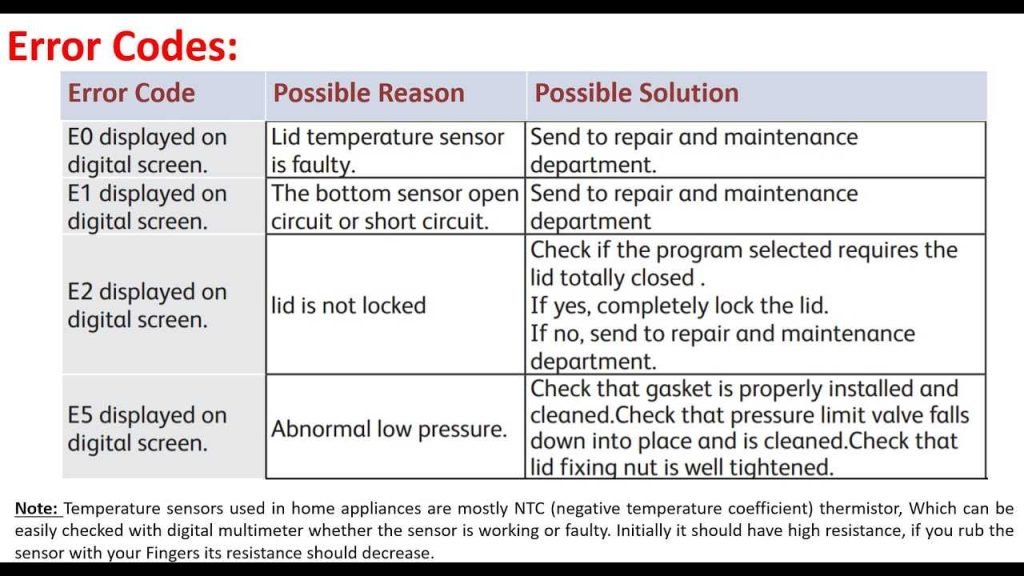Facing an error code on your digital rice cooker? Don’t panic! Many issues can be easily fixed once you understand what the codes mean. Generally, these codes indicate specific problems like overheating, power interruptions, or sensor malfunctions, and knowing how to interpret them can save you time and frustration. Most error codes can be resolved with simple troubleshooting steps, such as resetting the device, cleaning sensors, or checking connections.
In short, error codes on your digital rice cooker provide essential clues to its health. Recognizing and decoding these signals helps you quickly identify the problem and get back to enjoying perfectly cooked rice without the need for professional repairs.
If your digital rice cooker display shows an error code, it’s likely trying to tell you something is wrong—whether it’s a simple fix or a more technical issue. These codes serve as your troubleshooting guide, alerting you to problems like temperature irregularities or electrical faults. Often, resolving the issue involves basic steps like unplugging the cooker, cleaning key components, or waiting for it to reset. Understanding these codes can save you time and keep your rice cooker functioning smoothly for years to come.
Error codes on digital rice cooker display
Digital rice cookers are becoming a staple in many kitchens because of their convenience and ease of use. However, when these appliances display error codes, it can be confusing and frustrating. Understanding what these codes mean allows you to troubleshoot problems quickly and get your rice cooker back in working order. This section explores common error codes, what causes them, and how to resolve each issue effectively.
Understanding Error Codes
Error codes appear on your rice cooker’s digital display when something goes wrong. These codes are designed to alert you to specific issues that may prevent the rice cooker from functioning properly. Knowing how to interpret these codes saves time and reduces the need for costly repairs or replacements.
Many brands use different error codes, but some commonalities exist across models. Always refer to your rice cooker’s user manual to match error codes with their meanings.
Basic troubleshooting steps include unplugging the device, waiting a few minutes, and then restarting to see if the error clears. If the code persists, detailed diagnosis and repair may be necessary.
Common Error Codes and Their Meanings
| Error Code | Meaning | Possible Cause | Suggested Solution |
|---|---|---|---|
| EO | Electric Overflow | Water or rice leaking into the control panel | Disconnect power, clean the control panel, and ensure proper water levels |
| E1 | Sensor Error | Temperature sensor malfunction or disconnection | Check the sensor connection, replace if damaged |
| E2 | Heating Element Issue | Heating element failure or malfunction | Inspect the heating element, replace if necessary |
| E3 | Thermostat Error | Thermostat malfunction | Consult a professional for repair or part replacement |
| F1 | Power Issue | Electrical problem or surge | Reset the device, check power outlet, and ensure proper voltage |
How to Read and Interpret Error Codes
Most digital rice cookers display error codes either as letters or a combination of letters and numbers. It’s important to note exactly what appears on your display. Write down the code if needed to consult the manual or when seeking professional help.
Pay attention to any blinking lights alongside the code, as they may provide additional clues. Some models also show error descriptions briefly after the code appears.
Always ensure the rice cooker is unplugged before attempting any troubleshooting to avoid risk of electric shock.
Steps to Troubleshoot Error Codes
- Unplug the rice cooker and wait for at least 5 minutes.
- Replug the device and turn it on again to see if the error code clears.
- Check the water level and rice amount, ensuring they are within recommended limits.
- Inspect the power cord and plug for damage.
- If the error persists, refer to the user manual for specific instructions related to the code.
If troubleshooting doesn’t resolve the problem, consider contacting customer support or a qualified appliance technician.
Preventing Error Codes
Proper maintenance and operation can prevent many common errors. Keep the rice cooker clean by wiping the control panel regularly and avoiding spills inside the device.
Always follow the recommended water-to-rice ratio and avoid overfilling the cooker, as this can trigger overflow errors.
Use the appliance on a stable power source and avoid sudden power surges to protect sensitive electronic components.
Regularly check and replace damaged parts, such as sensors or heating elements, to maintain optimal performance.
Technical Aspects of Error Codes
How the Rice Cooker Detects Errors
The sensors inside the rice cooker continually monitor temperature, water levels, and circuit integrity. When readings fall outside safe parameters, the device triggers an error code.
This system helps prevent overheating, electrical damage, and malfunction. Understanding this mechanism helps users recognize the importance of timely repairs.
Role of Firmware in Error Detection
Modern rice cookers have embedded firmware that manages error detection and reporting. Firmware updates from the manufacturer can fix bugs or improve error recognition accuracy.
Check your model’s app or manufacturer’s website periodically for firmware updates that could enhance error handling capabilities.
When to Seek Professional Help
If you cannot resolve error codes through troubleshooting, it’s best to contact a professional appliance repair technician. They can diagnose complex electronics or mechanical problems that are not user-serviceable.
Attempting repairs without proper knowledge can cause further damage or void warranties. Always follow manufacturer recommendations for service.
Providing the technician with the exact error code and any observations will help expedite the repair process.
Understanding error codes on your digital rice cooker display is essential for maintaining the appliance’s performance and longevity. Recognizing common codes and following proper troubleshooting steps can save you time and money. Always keep your user manual handy, perform routine maintenance, and seek professional assistance when necessary to keep your rice cooker running smoothly. With these tips, you can manage most issues efficiently and enjoy perfectly cooked rice every time.
How To Fix Any Smart Rice Cooker With "E0" Error Code Display Message
Frequently Asked Questions
What does it mean when my rice cooker display shows an error code like E1?
An error code such as E1 typically indicates a problem with the temperature sensor or thermostat. This means the rice cooker is unable to accurately detect the cooking temperature, which can lead to improper cooking or safety concerns. Check if the sensor is clean and properly connected. If the error persists, consider contacting customer support or having the device inspected by a technician.
How should I address a recurring ‘F’ error code on my rice cooker?
A recurring ‘F’ error code usually points to a malfunction within the heating element or a fault in the electrical circuit. Ensure nothing is blocking the heating base and that the rice cooker is positioned on a flat, stable surface. If the error continues after basic checks, you should consult the user manual for specific troubleshooting steps or reach out to a professional for repairs.
What actions can I take if my rice cooker displays an ‘E3’ error?
The E3 error generally signals a problem related to over-temperature protection or a faulty heating element. Immediately turn off the device and unplug it from the power source. Allow it to cool down before inspecting for any visible damage or dirt on the heating plate. If heating issues persist, replacing the faulty parts or seeking professional assistance becomes necessary.
Can I reset my rice cooker if an error code appears on the display?
Many rice cookers allow users to reset the device to clear error codes. Try unplugging the cooker and waiting for about 10 minutes, then plug it back in and power on. If the error code remains, refer to the user manual for specific reset instructions or contact customer service. Performing a reset often resolves temporary glitches caused by power surges or electronic hiccups.
What steps should I follow if my rice cooker shows an ‘E2’ error after cleaning?
An E2 error after cleaning might indicate moisture or water interference with internal components. Ensure the device is completely dry before using it again. Open the lid and allow any internal parts to air-dry if needed. If the error persists after drying, check for any visible damage or disconnected wires. Contact support if the problem continues or if you suspect internal damage.
Final Thoughts
Error codes on digital rice cooker display serve as helpful indicators for troubleshooting. They guide users to identify issues quickly and resolve them efficiently. Recognizing these codes prevents unnecessary repairs and extends the appliance’s lifespan. Understanding these signals improves overall user experience and ensures the rice cooker functions optimally.
As an Amazon Associate, We earn from qualifying purchases. When you purchase a product through Amazon links on kitchenadvising.com, we may earn a small commission at no extra cost to you. This helps support the site and keep our content free.